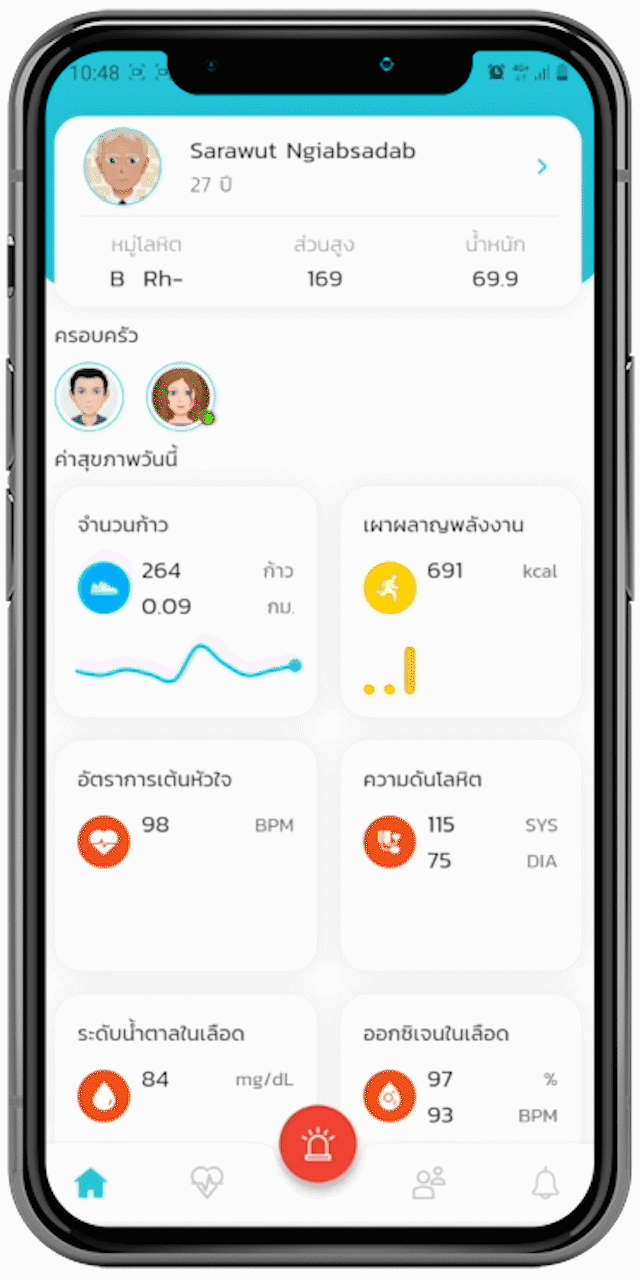Aidery Connect
The application will make it easy to take care of family member’s health. It can be used with other health functions and can be accurately and quickly used with various health measuring devices such as blood pressure monitors, blood sugar monitors, blood oxygen monitors, body thermometers, and so forth. It will support new devices continuously to maximize users’ benefits.

Connecting family members together
This application helps enhance efficiency of off-site physical checkups and users always receive reliable information. It also supports health practitioners and local health volunteers.


Sharing health information with family members
Family members can privately and securely monitor each other's activities and health status in accordance with PDPA conditions to make the whole family feel at ease.
Reminding and providing notifications to all members.
It can remind users whether it is a daily health measurement, taking medication, physical therapy, daily activities, or an appointment with doctors and then provide notifications to all members.
Users’ activity information and health data
The application is able to display statistical data of users’ activities and health results on Apple Health, Google Fit, Medical Devices and HIVE Smart daily, weekly, monthly or yearly.

Connecting with other health measuring devices
It can be used with various health measuring devices such as blood pressure monitors, blood sugar monitors, body thermometers, blood oxygen monitors, and other smart wearables such as HIVE Smart, HIVE Safe, Apple Watch and Fitbit, and so forth.

HIVE Smart

HIVE Safe

HIVE SOS

Medical Devices


Call for Help
No matter what situations you face, you can be sure that your family and we'll always be there for you. Every time you call or ask for help, the application will notify your family members. If there is other incident, the 24/7 Care Center is ready to answer your call round the clock.